In tough times, the traditional Aussie values of mateship and lending a helping hand will always come to the fore. When people are suffering from natural disasters such as the 2011 Queensland Floods the majority of Australians are very keen to help out wherever they can. The problem though is working out the
best way to help flood victims – without causing more problems, or getting in the way of the relief effort.
A natural first reaction for most people, is to think about the types of things that flood victims might need, then consider what things they themselves have (and could do without), and then wonder how they should go about getting their stuff to the places they are really needed.
Undoubtedly many of these donated items
would be useful, but unfortunately, even though it may initially seem to be a great idea, the donation of items or goods, is rarely a practical solution. Unless you are located in or very near to the flood affected areas, the costs associated with receiving, storing, transporting and distributed donated items are very high, and typically it could end up costing significantly more to pass on donated items than it would to provide new items purchased in the local community.
When to make Financial Donations
Unless you live in or near affected communities, the best way you can help is very likely going to be to make a financial donation to the Disaster Relief Appeal. This fund is managed by the Red Cross and used to help fund the most appropriate support in the areas where it is needed most.
When to Offer Items / Services

Floods have an impact on entire communities, however , many people (living or working on higher ground) may not be directly affected, and would LOVE to be able to help, but are not sure how.
HelpOut is an online service aimed directly at people living or working in or near to flood affected areas who are
wanting to help, and also those
needing help. If you are part of a local community, and are living or working in or very near a flood affected area, then with HelpOut, the donation of items, goods or services could become a viable options.
HelpOut allows people to list the types of items or services that they can help out with, in the specific area or community that they are able to assist.
If you need help, or could do with a helping hand, you can also create a Help Wanted listing – which specific what you need, and where you are located.
Note: HelpOut is not able to coordinate or be involved directly with individual offers or requests for Help or assistance, the service simply allows people offering help to get in touch with those needing help – and let them sort out the details between them.
What types of things could I offer?

There are many many thing that could be assistance to the Qld flood victims – many communities have been devastated and some have lost everything, so pretty much anything which might help them get started on the road back to a normal life could be of benefit. It’s not only goods and items that are of help though. offers of a helping hand, a bit of a break, or even a shoulder to cry on can help a lot. Often very simple things can make a big difference as it reminds the flood victims that they are not alone, people really
do care, and that their lives will return to normal even if it takes time.
Outline below are a few suggestions for simple, but practical, hands on thing that you may not have considered, but if you have any other ideas, please feel free to leave a comment below.
- looking after a pet or caring for livestock
- offering a home cooked meal
- washing and drying a load of laundry
- inviting them around for a DVD and popcorn (a taste of normality)
- and many more..
Help by Spreading the Word
Even if you live elsewhere in Australia, you can help spread the word about HelpOut – particularly if you know someone or have contacts in those parts of Queensland that
are being affected by flood. If you let people within these local communities know about the HelpOut service they may be able to create their own listings.
Also, clearly people who have been affected by the floods are likely to have little or no access to the internet. If you have friends or family who are suffering form the flood, and have some specific needs, you could consider creating a listing on their behalf – outlining what they need a hand with (make sure that you specify their location though – not your own).

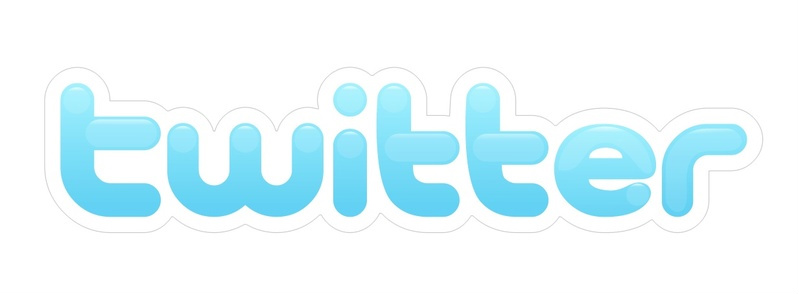





 Floods have an impact on entire communities, however , many people (living or working on higher ground) may not be directly affected, and would LOVE to be able to help, but are not sure how.
Floods have an impact on entire communities, however , many people (living or working on higher ground) may not be directly affected, and would LOVE to be able to help, but are not sure how. There are many many thing that could be assistance to the Qld flood victims – many communities have been devastated and some have lost everything, so pretty much anything which might help them get started on the road back to a normal life could be of benefit. It’s not only goods and items that are of help though. offers of a helping hand, a bit of a break, or even a shoulder to cry on can help a lot. Often very simple things can make a big difference as it reminds the flood victims that they are not alone, people really do care, and that their lives will return to normal even if it takes time.
There are many many thing that could be assistance to the Qld flood victims – many communities have been devastated and some have lost everything, so pretty much anything which might help them get started on the road back to a normal life could be of benefit. It’s not only goods and items that are of help though. offers of a helping hand, a bit of a break, or even a shoulder to cry on can help a lot. Often very simple things can make a big difference as it reminds the flood victims that they are not alone, people really do care, and that their lives will return to normal even if it takes time.